This post will probably be the most niche thing I’ve ever written. Perhaps I should explain the background first. I now work for an ISP, and during my training I’d become more interested in ADSL technologies. I have Virgin Media cable at home and therefore did not own an ADSL router. I decided to purchase one from eBay with the view to use it for experimenting and diagnosing connection issues elsewhere.
I managed to grab a cheap Technicolor TG582N, believing it to be a generic model, not branded to any particular ISP and therefore believed the firmware would not be locked down. However when it arrived I found it was actually branded to BE Broadband. This was locked down to the extent that even the PPP login settings were omitted from the web interface (although they were available, buried via the clunky Telnet interface). On some ISP routers it is possible to remove some restrictions by deleting the isp.def or other files via FTP, but the BE device was locked down further than this.
Some quick searches on the net and consultation with colleagues convinced me I’d probably purchased an expensive paperweight, good for little more than checking that a line syncs ok with the telephone exchange. However I still wondered if there might be a way to unlock this, and install some generic Thompson firmware.
The first thing I found was that ‘generic’ firmware didn’t seem to exist, that Thompson dealt only with ISPs and did not provide support to members of the public. Some searching turned up a few firmware images here and there, but nothing which seemed compatible. This matter was complicated because most TG582N devices run with a DANT-T circuit board, but the one from BE (along with a few other ISPs) runs with the much rarer DANT-1 board.
I did stumble across some basic Windows software for flashing the device, but this failed to recognise any of the firmware I found, apart from an O2 Broadband file. This failed to apply successfully, but thankfully didn’t brick the device. However, during my search I did manage to find what I believed to be some ‘generic’ firmware. I attempted to apply this using the Thompson update software, but again it wasn’t even recognised as appropriate for the device.
If the Windows software wouldn’t let me flash the device, I wondered if there might be another way. The A&A wiki advised there was a second method to update, using TFTP (a very simple FTP server), to capture the device during the BOOTP session following a factory reset and use this to copy firmware to it.
Flashing via TFTP…
Firstly, you need to connect the router directly to your Windows machine via ethernet, and give your machine a static IP address on the Technicolor router in your Windows networking settings. Now you’ll need to install TFTPD32, which seems the most popular TFTP server for this purpose.
Install this into the root of your ‘C’ drive. Drop the .bin file for the firmware you’ve found, in my case this one (mirror), into the TFTPD folder. Launch the application and open the settings screen, then select the TFTP tab. Tick ‘Bind TFTP to this address’ and select your internal static IP (in my case 192.168.1.2). Then on the DHCP tab, set the pool address to ‘192.168.1.254’, the size of pool to ‘1’ and enter the name of the firmware – which should be in the same folder as TFTPD – into the ‘Boot file’ field. Now set the ‘Def. router’ to your machine’s manual IP and set the mask to ‘255.255.255.0’. Select OK and restart the TFTPD application.
At this point, you should now perform a factory reset on the TG582N by pushing a paperclip into the small reset hole on the back of the device (whilst it remains powered-on). The lights should all go out briefly and the power light should turn red, then orange, to indicate that the update is taking place. Whilst this is taking place, you should also see the ‘log viewer’ in the TFTPD demon begin to fill up, and a small file transfer box will appear on screen as the binary firmware is copied across to the device. Once the copy is complete, you should then see the power light flash green for a few minutes during the upgrade.
Or at least, that’s what should happen. For some reason my router wouldn’t perform a factory reset properly and refused to enter into BOOTP mode. However, I found a workaround for this in another Thompson manual. If you Telnet into the router (on the BE box the username is ‘Administrator’ and the password is the serial number printed on the bottom) you can run the manual command ‘software upgrade’ to force the device into BOOTP mode.
Following this, the power light on my TG582N turned red and the upgrade proceeded. Here’s the log:
Following this, the power flashed on and off for two or three minutes, during which I decided that applying unofficial firmware I’d grabbed from a random website probably wasn’t the best idea I’d ever had. Thankfully the device eventually came back up again and I could login to the interface. I was relieved to see the web interface at first, but even more pleased when it became clear I was now running with ‘generic’ Thompson firmware.
As you can see, the PPP settings are now available:
…and the set-up wizard includes the options for both ADSL and WAN connectivity (for use with FTTC).
All in all, I am very pleased to have a router which can be used on any ADSL connection, and am glad to be rid of the awful BE Broadband firmware and it’s nonsensical restrictions on usage. Hopefully this guide may one day prove to be useful to someone in the same strange scenario, though somehow I doubt it.


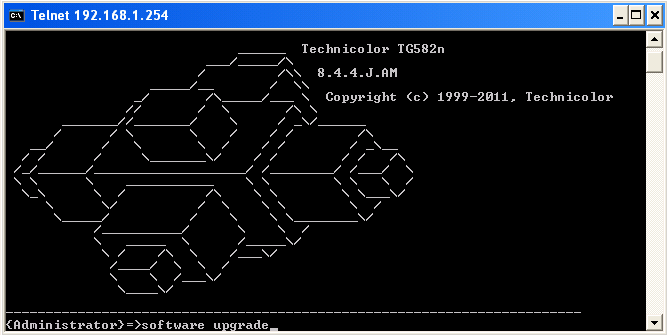
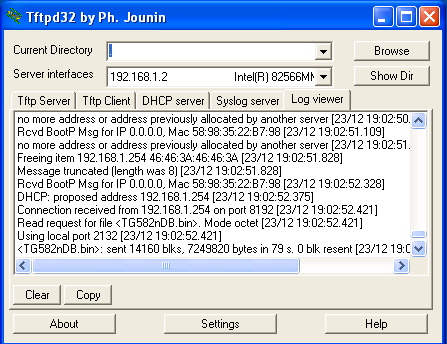
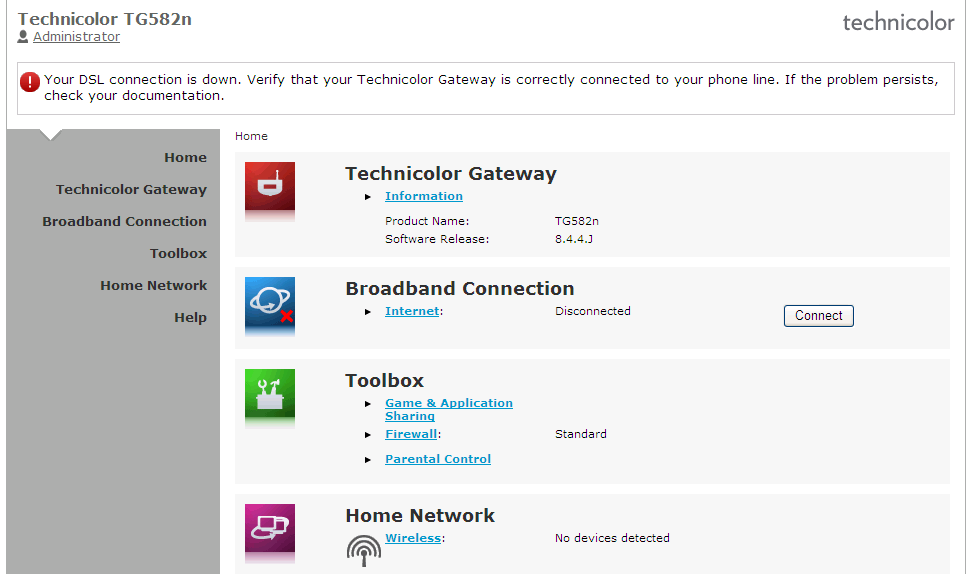
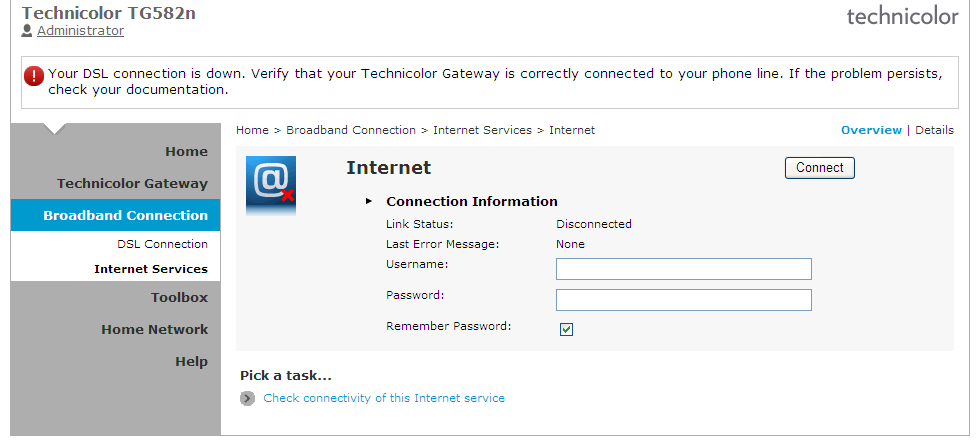
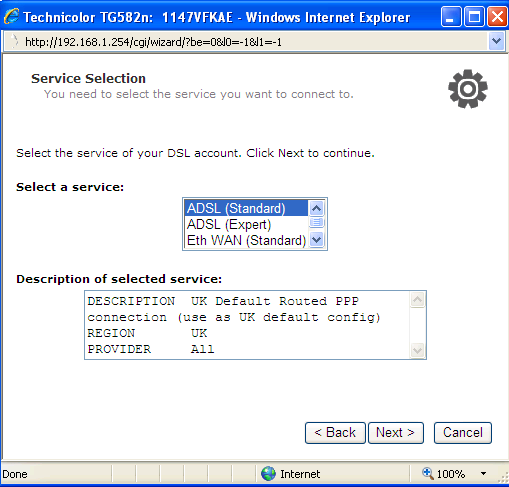
201 Comments
De 2010, vi na tv que era dia do Frei Galvão, e lembrei-me
que havia lucro as pilulas, e não tomado, guardei, fui correndo pega-las e também diz para mim mesma é hoje.
As talked about Bautista’s fireplace is something you do not see a lot
of lately and I notice that had a lot to do with it.
He’s a powder-keg and the Kansas Metropolis Royals know that.
What’s up to all, the contentys existing at this website are in fact remarkable for people knowledge, well, keep up the nice
work fellows.
Hello, you used to write fantastic, but the last few posts have been kinda boring?
I miss your super writings. Past few posts are just a
little bit out of track! come on!
Here is cheap flights to jersey supply, real good things for you.
cheap Isaac Seumalo jerseys
I was very happy to uncover this site. I need to to thank you for your time for this particularly wonderful read!!
I definitely loved every bit of it and I have you book marked to see new things in your website.
What’s up all, here every person is sharing these
kinds of experience, so it’s good to read this blog, and I used to pay a quick visit
this web site daily.
Autor oi que não se pode dar uma resposta apenas e definitiva sobre lugar que a marafona ocupa na economia psÃquica
dos prazeres da cultura ocidental. http://bbs.hmie.cn/space-uid-1056456.html
Many different approaches to life would be immediately
implemented, if our society would have the opportunity to be
Voyeur for a Day. http://trizkelum.com/artistas/-/index.php?option=com_kide
Hello, you used to write fantastic, but the last few posts
have been kinda boring? I miss your tremendous writings. Past
several posts are just a bit out of track! come on!
Anti-Ban Coverage will will hold your personal computer and profile guarded by
the hack process.
An outstanding share! I have just forwarded this onto a co-worker
who has been doing a little homework on this. And he in fact bought me dinner due to
the fact that I found it for him… lol. So allow me to reword this….
Thank YOU for the meal!! But yeah, thanks for spending some time to discuss this subject here on your
website.
I am really grateful to the holder of this website who
has shared this fantastic post at at this time.
Amazing blog! Do you have any recommendations for
aspiring writers? I’m planning to start my own website soon but I’m a little lost on everything.
Would you propose starting with a free platform like WordPress or
go for a paid option? There are so many choices out
there that I’m completely overwhelmed .. Any recommendations?
Thanks!
I don’t drop a lot of comments,but after
reading through a few of the remarks here JonathanDavis.me.uk
» Flashing Generic Firmware on a Technicolor TG582N.
I do have 2 questions for you iif it’s okay.Could it be just me or does it
appear likke some of the remarks appear as
if they are left by brain dead visitors? 😛 And, if you are posting att additional sites, I’d
like to follow everything fresh you have to post. Could you
list oof all of your social networking sites like
your Facebook page, twitter feed, or linkedin profile?
Right here is the right web site for anyone who wants to
understand this topic. You realize a whole lot its almost tough to argue with you (not that I actually will need to…HaHa).
You certainly put a new spin on a topic that’s been written about for years.
Wonderful stuff, just excellent!
Most folks may bnefit from massage. If you have, nevertheless, massage might not bee
suitable:|Risks of massage. Despite iits advantages, massage isn’t meant as a replacement
for regular medical care. Let your physician know that you’re trying massage and be sure to folplow any standard
treatment plans youu have.
Hi, Jonathan, I’ve followed all your steps, at the end on the “Log Viewer” aftar the “Software Upgrade” telnet command, in the log viewer I have always the same two repeating lines, like the ones you have on your log viwer picture.
“No more addres opr adresss previously allocated by another server….”
“Rcvd BootP Msg for iop 0.0.0.0….”
After I close Tftpd64 the router stays normal, but the firmware update was not executed.
can you help me ?
I comment when I appreciate a post on a site or if I have something to add to the conversation. It’s triggered by the fire communicated in the post I browsed.
And on this post JonathanDavis.me.uk » Flashing Generic
Firmware on a Technicolor TG582N. I was excited enough to drop a
leave a responsea response 😉 I actually do have some questions for you if it’s allright.
Could it be just me or do some of these remarks appear like
they are coming from brain dead visitors?
😛 And, if you are posting on additional places, I’d like to keep
up with everything new you have to post. Would you list every one of all your social pages
like your Facebook page, twitter feed, or linkedin profile?
I am regular visitor, how are you everybody? This post
posted at this site is actually pleasant.
Have you ever thought about publishing an e-book or guest authoring on other blogs?
I have a blog centered on the same subjects you discuss and would
love to have you share some stories/information. I know my
readers would value your work. If you’re even remotely interested,
feel free to shoot me an e mail.
oxi kai kako
One sweeper is now the norm on hits, and nonetheless has me wondering why we didn’t determine this out years ago.
Remarkable issues here. I am very glad to look your article.
Thank you a lot and I am taking a look ahead to touch you.
Will you please drop me a mail?
The innovative LEGO robotics camp was released couple of years back by the Cleveland State Area University.
Thank you so much for this!
I learned a lot from following your comprehensive instructions including having to use Telnet just as you did.
I was thrown a little by the name of the BIN file being a lot longer and including spaces but in the end everything happened exactly as written.
Not being a competent computer expert I finished feeling a great sense of achievement!
Hi.
Great guide…but can you kindly re upload the firmware as the links are dead!
Need links asap pls, debranded plusnet can it be used outside UK as I moved to Balkans?
This is really attention-grabbing, You are an overly professional
blogger. I’ve joined your rss feed and stay up for searching for more of
your excellent post. Additionally, I have shared your site in my social networks
What’s up mates, its great paragraph on the topic of tutoringand entirely explained, keep it up all
the time.
Thanks a lot!
Thanks for sharing useful information its really very helpful for me.
I’m extremely pleased to uncover this great site.
I need to to thank you for your time just for this fantastic read!!
I definitely loved every bit of it and I have you saved to fav to check out new stuff in your website.
I believe this iss among the such a lot important information foor
me. And i’m satisgied studying yyour article. But should remark on some
normal things, The web site style is perfect, the articles is truly great :D.
Just right process, cheers.
Outstanding, thank you. Never thought this was possible. I found that holding the reset button far longer than you would expect put the router into the correct mode. Many thanks.
It’s an remarkable piece of writing in support of all the internet users; they will take benefit from it I am sure.
Superb blog! Do you have any helpful hints for aspiring writers?
I’m hoping to start my own blog soon but I’m a little lost on everything.
Would you advise starting with a free platform like WordPress
or go for a paid option? There are so many options out there
that I’m totally confused .. Any ideas? Thanks a lot!
When someone writes an paragraph he/she maintains
the plan of a user in his/her mind that how a user can know it.
Therefore that’s why this article is amazing. Thanks!
Great items from you, man. I’ve be aware your stuff previous to and
you are just extremely excellent. I really like what you have obtained here, certainly like what you are stating and the best
way through which you assert it. You’re making it enjoyable and you continue to take care of to
keep it sensible. I cant wait to learn much more from
you. This is really a tremendous website.
hola, me sirve este procedimiento para actualizar un tg784nv3
saludos
I was curious if you ever considered changing the page layout of your
website? Its very well written; I love what youve got to say.
But maybe you could a little more in the way of content
so people could connect with it better. Youve got an awful lot of text for only having 1 or
2 pictures. Maybe you could space it out better?
I don’t know if you’ll see this in the sea of spam comments but I inherited one of these routers from the previous owner of my new house. I wanted to use it as an access point for various little IoT projects and found it to be locked down as you said. Your blog helped me reuse what would otherwise now be landfill. Thank you.
Whoever is looking for a clean solution and generic firmware files, its all at this link:
http://ahmedfarazch.blogspot.com/2016/01/technicolor-tg582n-info-configuration.html
enjoy guys. I have successfully converted tgn582n modem to a wireless access point. P.S. to use vbs script at above guide you need to enable telnet -> win 7: control pannel > programs and features > Turn windows features on or off > scroll down to “telnet client” and tick on (enable)
I thank creator of this guide and the gentleman that created the guide provided above. Totaly respect people just sharing their knowledge and helping others.
I cant see ADSL Expert option… What is the problem here?
Actually this not working on windows 10 why? unable to use telnet?
What is the problem here since i am not able to fetch the ip from my pc.
my DSL is not working properly after using your method?
Great article!
Does anyone know if the generic firmware has Quality of Service (QoS) features?
Thanks,
Awesome thanks for this complete guide on flasing generic firmware.
its great paragraph on the topic of tutoringand entirely explained, keep it up all
the time.